Hard Reset INFINIX Hot 4 Lite
This guide will show you a simple way to hard reset infinix hot 4 lite to remove pattern/pin/password lock.Having touble following this guide? Watch the video tutorial at the end of this guide.
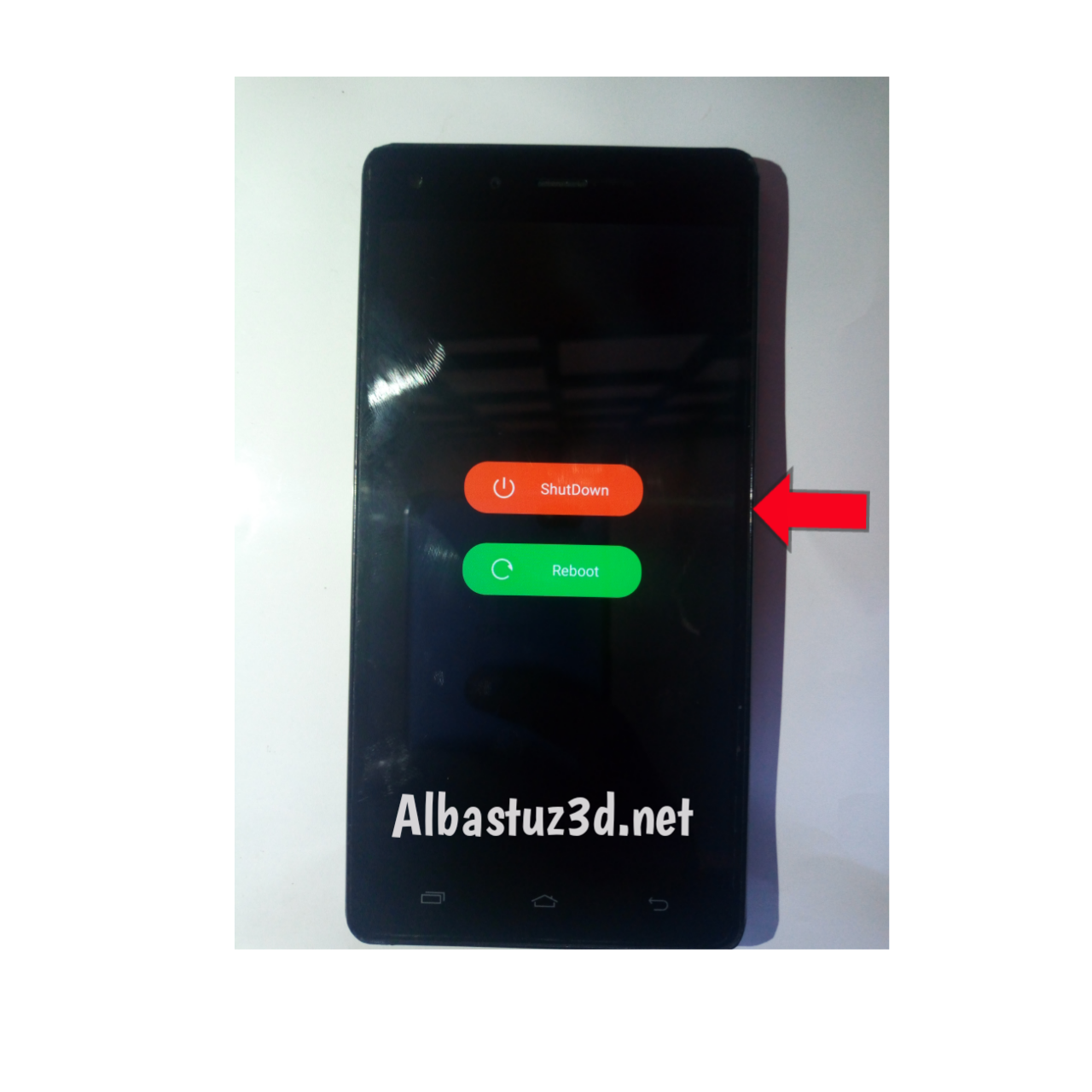
1.Switch off the device by pressing the Power button for a couple of seconds.your INFINIX hot 4 lite
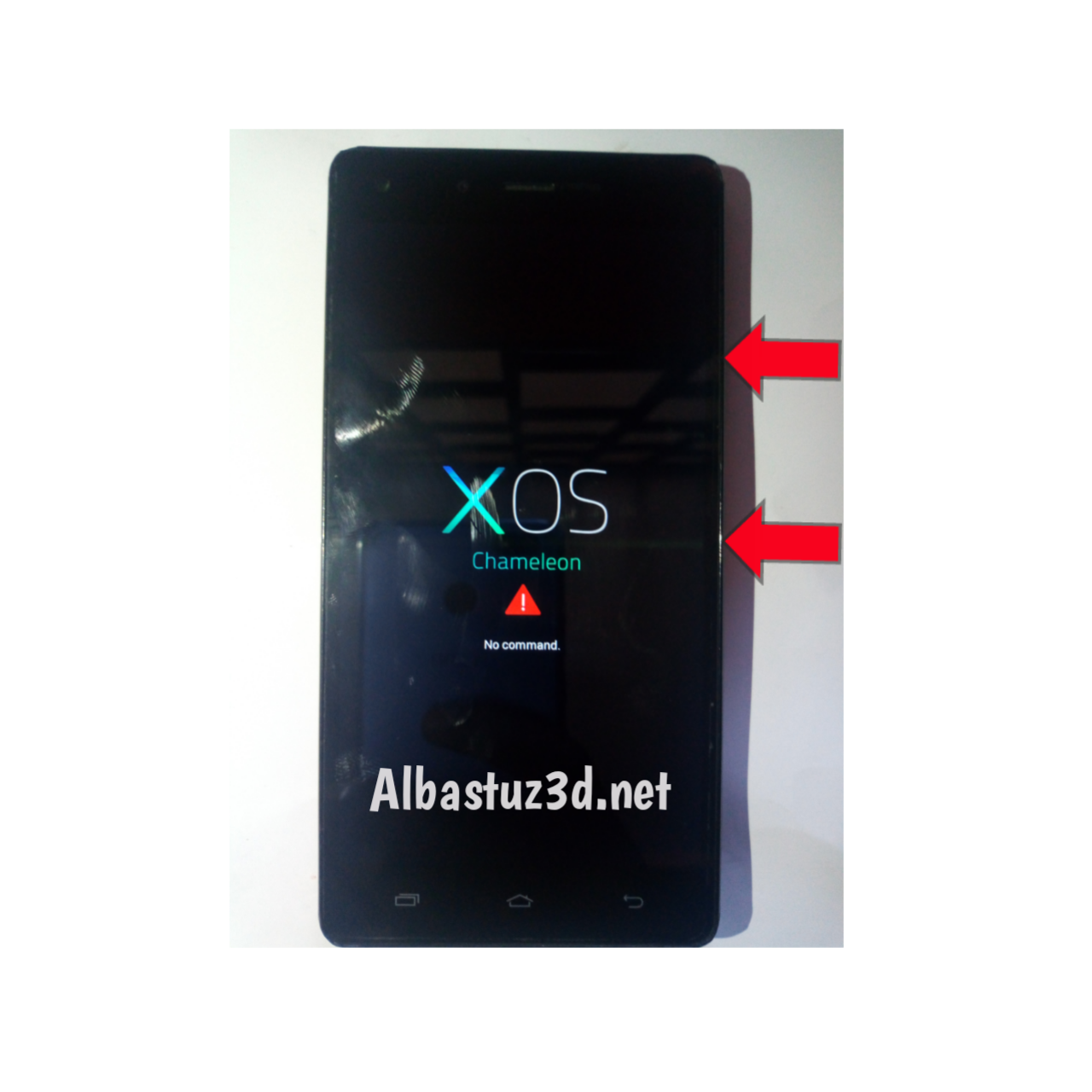
2. After that keep holding on Volume Down and Power keys together for a short while until you see the screen below.
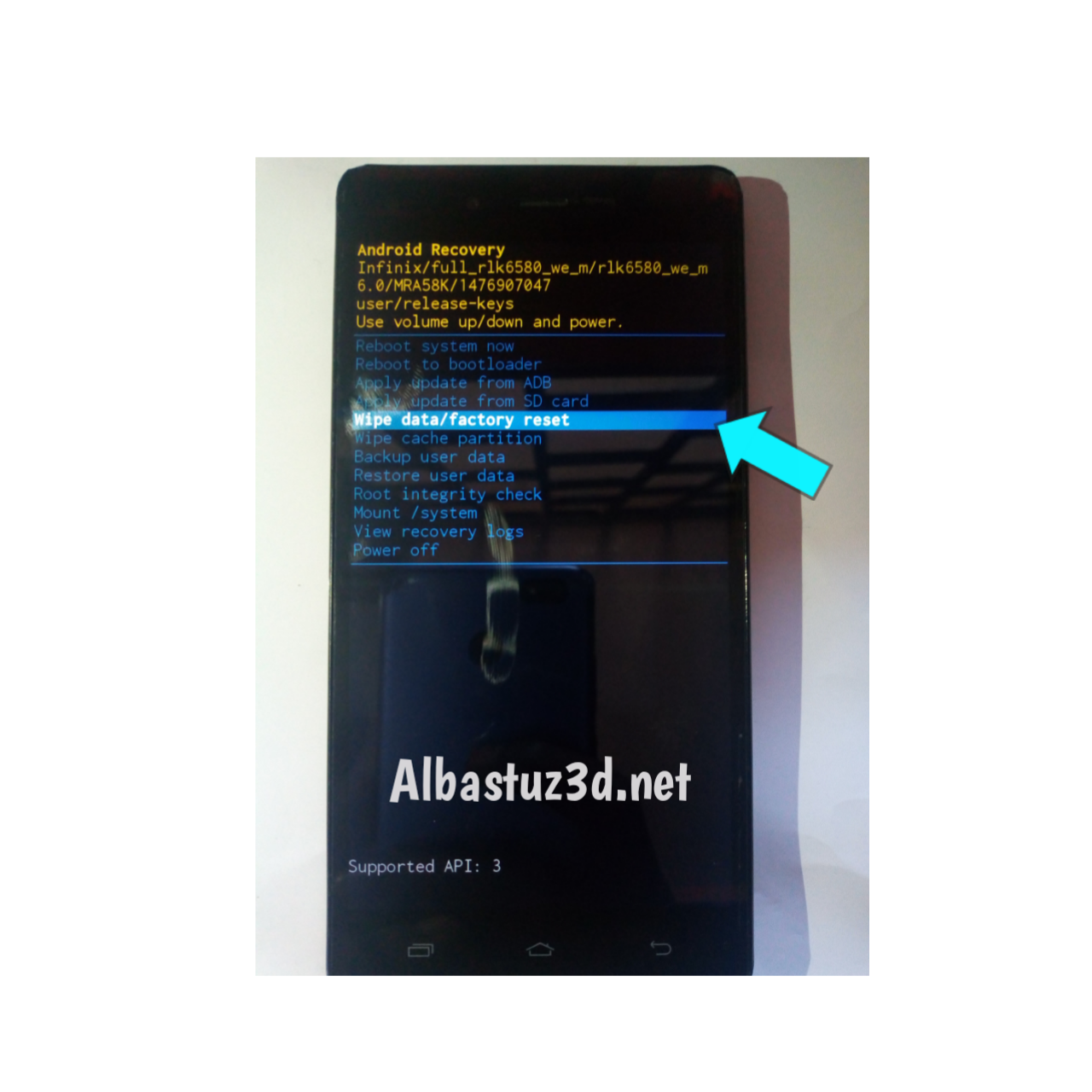
3.Press the power and volume up button simultaneously until you’re brought to the screen shown below note:This may take a few tries.using the volume down button scroll down to the fifth option (wipe data/factory reset) and select it using the power button
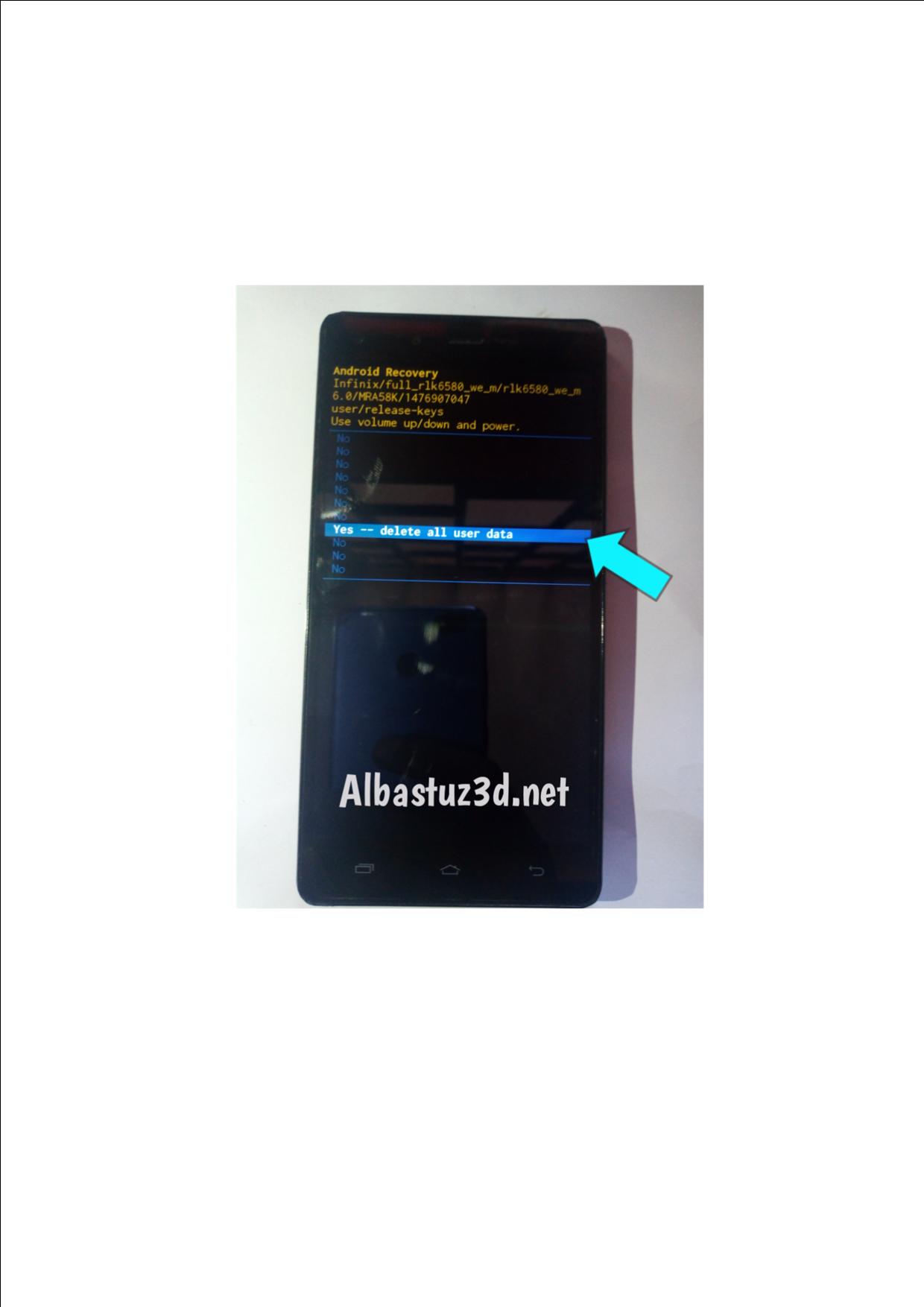
4.You will be brought to a screen as the one shown below scroll down using the volume down button to the option yes delete all user data and select it using the power button.Wait a few seconds for the wipe to be completed
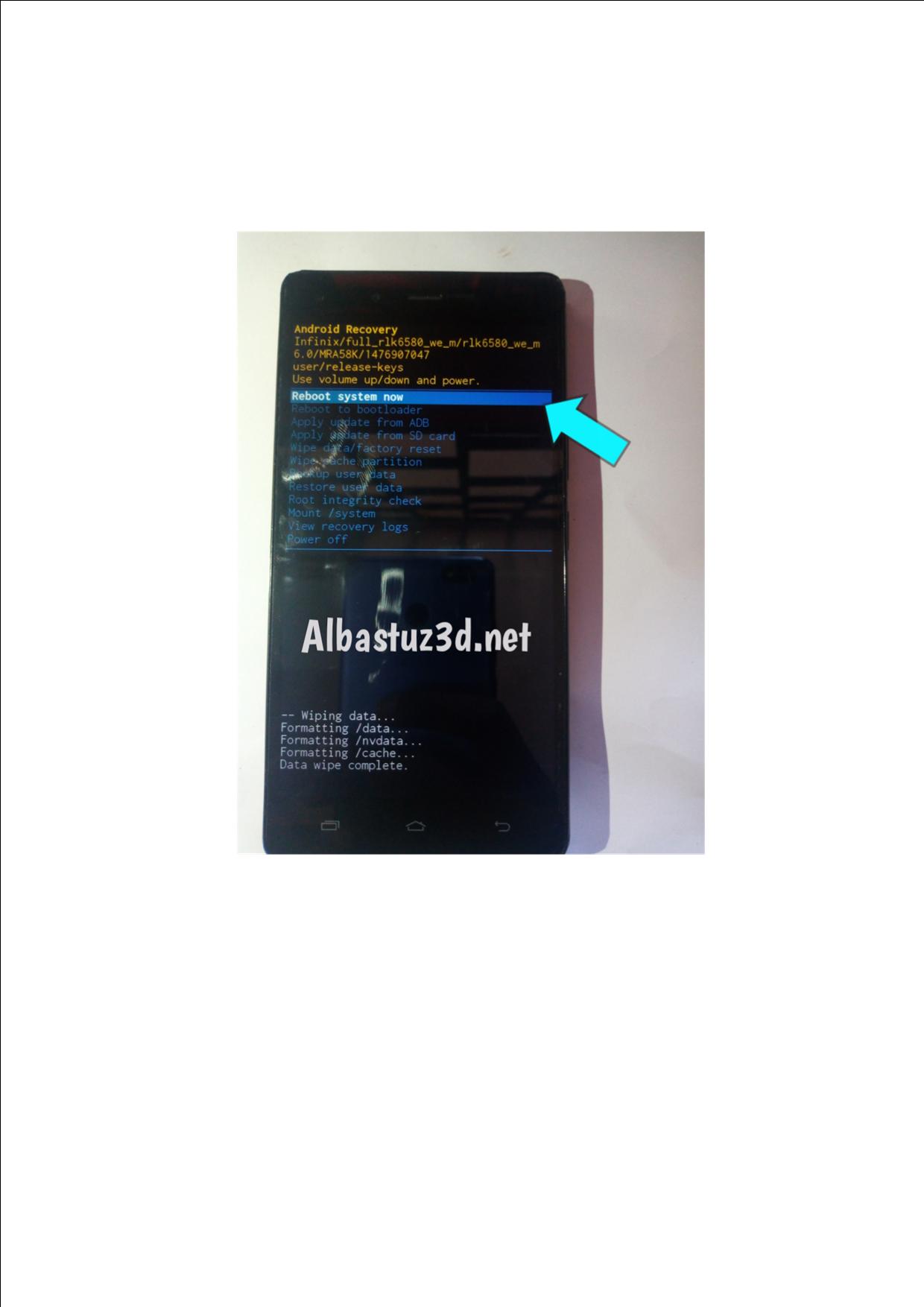
5.After reset is done reboot your phone by clickIng on power button when the reboot system now is selected.Wait for a few minutes for your device to restart this normally takes upto 10 minutes
WATCH THIS VIDEO FOR A WALKTHROUGH ON HOW TO HARD RESET INFINIX HOT 4 LITE