How To Hard Reset (Factory Reset Or Master Reset) NOKIA Lumia 520
March 12, 2020
Hard Reset Or Factory Reset Nokia Lumia 520

Method 1
Hard resetting Nokia Lumia 520 will:
* Erase all user data (contacts, music, messages, pictures, video, etc.)
* Erase all firmware settings
* Erase all applications installed by user
* Erase the content in internal storage
Reasons to hard reset Nokia Lumia 520 phone.
* Reset and disable forgotten screen lock password or pattern,
* Resolve hang-ups & freezing problems,
* Resolve slow performance of your Lumia 520 phone,
* Resolve unexpected Application crashes,
* Wipe personal data phone before you sell your phone or after you buy one,
* Regain default functionality of your Lumia 520.
To receive regular video updates on hard resets, subscribe to ALBASTUZ3D Youtube Channel.
WARNING: Make sure to backup the data on your Lumia 520 phone before you proceed with a hard reset. NOTE: The data on your SIM card won’t be affected.
Steps to hard reset your Nokia Lumia 520:
1. Turn off your phone using Power key or remove and reinsert the battery.
2. Connect a charger or USB cable to the phone.
3. Wait for the charging process to start then hold and press Power + Volume down key.

4. Release all buttons when exclamation mark (!) appears on the screen.
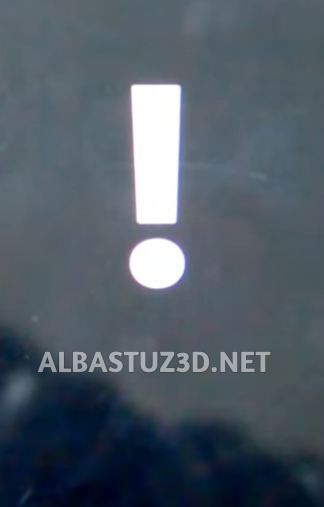
5. Immediately press this sequence of keys:
Volume Up -> Volume Down -> Power button -> Volume Down
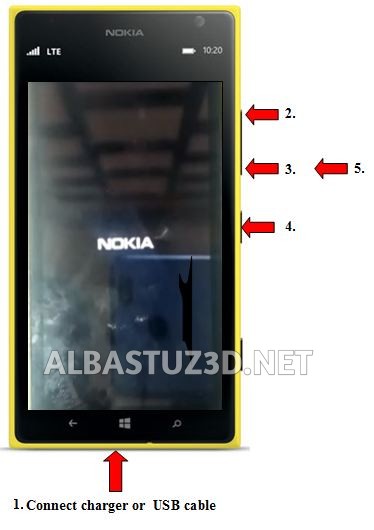
6. You will be brought to gear icons then wait for a few minutes.
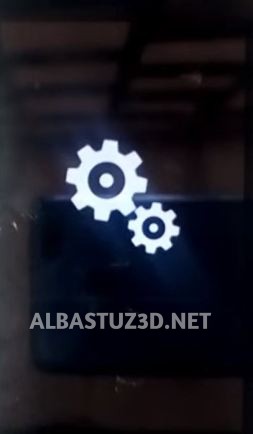
7. Well done! your phone has been completely reset to its original factory settings.
FOR MORE INFORMATION CHECK OUT THIS VIDEO BELOW:
Method 2
Turn on your windows Phone.
1. Go to settings.

2. Tap “about”.

3. Tap “Reset your phone”.

v Settings –> About –> Reset your phone.