HOW TO USE MIRACLE BOX TOOL
March 27, 2021
Miracle Box is a tool for computer used to restore, repair IMEI also format, unlock, root, clear password, remove/Bypass FRP google account,clear private code,reset user lock,unlock network and sim lock.etc on any spreadrum,mediatek and qualcomm devices.
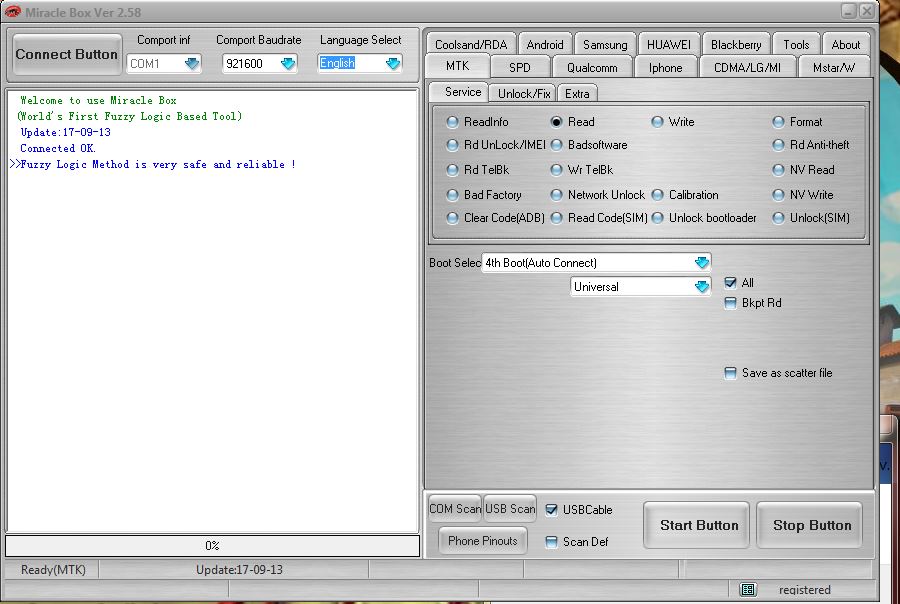
Download Miracle Box setup here:
Download Miracle Box drivers here:
For more information, check out this video below:
Download Android CDC Drivers.
|
File Name |
Android cdc driver.zip |
|
Version |
n/a |
|
Stock |
∞ |
|
Download(s) |
14556 |
|
Size |
16 KB |
Description:
U can use this package (android-cdc-driver.zip) for Android phones to help your PC to recognize devices during flashing and writing and repairing IMEI.
155 comments on “HOW TO USE MIRACLE BOX TOOL”
guy
November 10, 2019 at 10:35 amthanks for that software
Ireri
February 19, 2020 at 9:22 pmthe software keeps saying port err. why ?
ALBASTUZ3D
February 27, 2020 at 6:45 pmInsert USB cable into your phone via PC followed by battery.in that order
FAYIAH A.HALLIE
February 27, 2020 at 1:50 pmHOW TO UNLOCK KEPAD PASSWORD
ALBASTUZ3D
February 27, 2020 at 6:47 pmhttps://albastuz3d.net/how-to-unlock-a-tecno-cell-phone-keypad-without-a-password/
Rene
August 10, 2020 at 3:00 amLooking for cpu 6580 in miracle box
Pato
March 3, 2020 at 11:09 pmMine I’ve installed it and after I run as administrator but once it opens its shows that it’s already started and I tried to stop it but it refused to stop???????
ALBASTUZ3D
March 8, 2020 at 3:17 pmRestart your PC
Ramadhan
March 6, 2020 at 8:57 amThanks
Fred
December 31, 2021 at 4:20 pmMine says set miracle Preloader USB VCom
Rawlines
April 2, 2020 at 12:40 pmi do a lot of you tutorials, i’ve bookmarked them too and downloaded others.
thanks
ALBASTUZ3D
April 2, 2020 at 12:55 pmYou’re welcome, God bless you
ALBASTUZ3D
April 2, 2020 at 5:47 pmYou’re most welcome Rawlines.God bless you and your family
Lekinson
April 24, 2020 at 12:42 pmIt writing waiting for usb
ALBASTUZ3D
April 28, 2020 at 3:32 pmInstall miraclebox drivers
Boateng Kissi
June 28, 2020 at 8:06 amhow can you install the miracle box drivers
ALBASTUZ3D
June 28, 2020 at 2:32 pmFollow this link below:
https://youtu.be/2aWrUvJlkS0
Kabiru
August 20, 2020 at 5:56 amTthe miracle derived is not not installed in my PC what the problem and after that how to root my tecno spark 2 kA7 version 8.0
kae ann sarmiento
May 26, 2020 at 9:29 amwhat is the password to install its set up
Denisal
May 31, 2020 at 9:24 amI can’t restore my itel2090 using miracle box and shows the port is occupied or boatload error ID 8.
ALBASTUZ3D
June 3, 2020 at 7:52 pmPort is occupied means you are not holding the phones boot key before inserting cable,
Bootload ID 8 means you should try to select different chipset type
Abdulazeez
June 5, 2020 at 11:14 pmThank very much bro
ALBASTUZ3D
June 6, 2020 at 4:14 amYou are most welcome Abdulazeez.
jingles
June 9, 2020 at 1:57 pmADB unauthorised still an issue to me. please help
ALBASTUZ3D
June 9, 2020 at 11:58 amWhat type and model of phone are you trying to unlock
Euphraim chris
June 10, 2020 at 5:57 pmHello!I would like to ask if it is possible to learn.is there any course?
subrat
June 11, 2020 at 10:55 amdo i use remove screen password of any phone because now a day all the phones softwere are very tightly secure so can i just open screen of any phone .
Euphraim chris
June 12, 2020 at 12:49 pmHello!sorry would you mind if get some tricks of how miracle box,Aladdin work.thanks
percey
June 18, 2020 at 7:04 pmi successfully installed but when i launch the software it just displays a welcome logo before it disappears. What should i do? Kindly assist please.
Darius
June 20, 2020 at 1:50 pmWindows is searching for miracle thunderthunder exe.to locate the file your self
Whats the problem?
ALBASTUZ3D
June 24, 2020 at 3:31 pmDisable antivirus first before installing the tool
shaukan Tech
June 25, 2020 at 9:11 amhow to use miracle box to flash itel A11 A14 1407, 09, 08, 1508 and other phones thx to u all
ALBASTUZ3D
June 25, 2020 at 7:49 pmWelcome broo?
Philly nizzy
June 27, 2020 at 7:34 pmHave installed the miracle box but keeps saying waiting for usb port…why?
ALBASTUZ3D
June 27, 2020 at 7:43 pmDownload miracle box drivers on your PC
Patrick wise
October 25, 2021 at 2:26 amI have instill my phone port,it show no port..why?
deejay denzo
July 15, 2020 at 4:39 ami have installed mine sucessfuly but when you opened it shows that has already started and when you try to stop it can not what should i do please
Jotech Cyber
August 17, 2020 at 11:58 pmgo to file location Find folder called BOX data and from there delete file called handle then restart
ALBASTUZ3D
August 29, 2020 at 4:05 amWell explain
Vini
January 4, 2022 at 8:40 amCan i install in my phone
ALBASTUZ3D
August 29, 2020 at 7:04 amWell explained. Thanks
Martin B. Payedoe
July 22, 2020 at 2:57 pmHow I wish to cope with the tools and drivers used in executing this task.
Please, I need some help
Contact: payedoemartin@gmail.com
bwiresylvester
July 26, 2020 at 2:05 pmYou really are my no one do you have any solution about sp flash tool brom errors
Francis
July 28, 2020 at 12:35 pmI install the miracle box and the drivers but when i start it the start button is highlighted so am not able to do anything with it
please help me
ALBASTUZ3D
August 13, 2020 at 2:25 pmThis is it:
https://youtu.be/mFA9vOMz_Is
Mark
August 1, 2020 at 2:36 pmHey admin am looking for Miracle Thunder Edition
ALBASTUZ3D
August 13, 2020 at 2:17 pmDownload it at albastuz3d.net/miracle box
Prince
August 10, 2020 at 10:04 pmpls i cant install miracle box on windows 10 laptop any help out there?
ALBASTUZ3D
August 13, 2020 at 2:00 pmKindly watch this video
https://youtu.be/mFA9vOMz_Is
GEE
August 11, 2020 at 11:59 amhow do i removed innjoo leap2 password
bright
August 14, 2020 at 7:14 ami installed both thunder miracle and drivers bt still waiting for usb
ibrahim zaidan
September 1, 2020 at 6:57 pmwhat is the password for the miracle box…please
ALBASTUZ3D
September 6, 2020 at 1:26 pmWaqasmobile
sammy
September 20, 2020 at 2:17 pmmust you use a specific usb cable
ALBASTUZ3D
September 20, 2020 at 12:43 pmAny data cable
Kasimu Basani
September 6, 2020 at 3:18 pmWhat is required to use miracle box and gsm Aladdin without their box
ALBASTUZ3D
September 7, 2020 at 12:50 pmDownload miracle box crack at :
Albastuz3d.net/miracleboxcrack
Kasimu Basani
September 6, 2020 at 3:18 pmWhat is required to use miracle box and gsm Aladdin without their box
Kasimu Basani
September 6, 2020 at 3:22 pmAnd if I use the miracle box cracked by gsm x team does it require drivers also.
I would also like to get those links from you .thank you so much..
ALBASTUZ3D
September 7, 2020 at 12:49 pmDownload it at albastuz3d.net/miracleboxcrack
Kesoom
September 15, 2020 at 2:08 pmYour site is interesting and I really admire your work. Keep it up bro, you are a genious!
Kindly give me a link to download miracle crack box version 2.58
ALBASTUZ3D
September 20, 2020 at 12:52 pmAlbastuz3d.net/miraclebox
Albastuz3d.net/miracleboxdriver
Password: waqasmobile
ALBASTUZ3D
September 20, 2020 at 12:53 pmThank you
louie
September 17, 2020 at 7:14 pmwhat is the password for the setup
M. Gazali
September 24, 2020 at 2:36 pmsuccessfully installed but when i launch the software it just displays a welcome logo before it disappears. What should i do? Kindly assist please.
ALBASTUZ3D
September 26, 2020 at 1:37 pmVisit albastuz3d.net/miracleboxcrack
ALBASTUZ3D
October 11, 2020 at 12:09 pmRun it as administrator
andrewtwayne
September 28, 2020 at 12:50 pmon samsung galaxy a6+
miracle box says “model not yet supported”
BODWIN
September 28, 2020 at 1:02 pmhelp my tecno B1f pop2 its failing to start when i isent battery its saying that( red state) your device has failed verification and may not work properly ,your device will boot in 5 seconds
David
September 29, 2020 at 8:51 amAfter installation it says welcome to my program then bye bye
ALBASTUZ3D
September 30, 2020 at 4:19 pmUse this link:
Albastuz3d.net/miracleboxcrack
joseph
October 3, 2020 at 8:47 pminstalled miracle crack 2.82
but it says ADB Unauthorised
ALBASTUZ3D
October 4, 2020 at 5:45 amTell me the model of the phone
Lorenzo chuwa
November 4, 2020 at 12:08 pmHow can you solve this problem of unauthorised adb for any model
Aggrey
October 7, 2020 at 8:56 amPhone ACK error” what does this mean?
ALBASTUZ3D
October 11, 2020 at 11:54 amUse miracle box
Danfix
October 9, 2020 at 4:32 amYou guys helped me solve several phones,your site is really interesting..thanks for caming up with the idea God bless you all
ALBASTUZ3D
October 11, 2020 at 11:52 amAnytime brother. God bless you too
Danfix
October 9, 2020 at 7:30 amYou are are vehemently cool…
ALBASTUZ3D
October 11, 2020 at 11:52 amThanks
gada
October 11, 2020 at 2:24 pmbest prgram
ALBASTUZ3D
October 18, 2020 at 11:34 amAbsolutely
John Josiah
October 27, 2020 at 4:39 amI want to know how to use maricle box and what are item dives needed
ALBASTUZ3D
October 28, 2020 at 9:49 amIt depends on what you want to. fix on a device .first check out the video below
aftee brijjiji
February 7, 2023 at 11:14 pmOnly If God could agree, pliz u deserve a place in heaven. all the best bro am aftee brijjiji
njagi
October 31, 2020 at 4:40 pmam getting a message that jetpack has locked my login site
Joseph Mwania
November 4, 2020 at 6:02 amYour the best Albastuz and your videos and tutorials have really helped me a lot… Thanks slot..
ALBASTUZ3D
November 5, 2020 at 7:20 amI do this for such good like you bro
joseph
November 4, 2020 at 7:42 amcan you use miracle box crack to hardreset and also by pass other phones with tight security system like huawei,samsung google pixel and other new smart phones?
ALBASTUZ3D
November 5, 2020 at 7:19 amYeah ofcos
atanasio
November 4, 2020 at 8:47 amwao,i love everything you post,i learn su much through your site
ALBASTUZ3D
November 5, 2020 at 7:19 amThank you so much
Dts tech
November 9, 2020 at 7:16 amthe software is showing port error, yet i have installed the driver very well
what can i do
ALBASTUZ3D
November 9, 2020 at 7:56 amTap on this link:
https://albastuz3d.net/how-to-solve-please-repower-on-off-on-miracle-box/
Ramish Kokulu
November 11, 2020 at 9:06 amif i lauch mine it will like to launch and close it self
ALBASTUZ3D
November 12, 2020 at 3:11 pmDeactivate your antivirus before installing the tool
joshua sila
November 13, 2020 at 6:48 ami tried to clear anti theft code of infinix x521 then after it didn’t connect network what might be the problem albunus
Buckson Peter
November 18, 2020 at 1:19 pmBoss you can’t believe what your teaching videos have done for me,i love it all.
ALBASTUZ3D
November 19, 2020 at 4:28 pmIt is the least I could do
nelson richard
December 3, 2020 at 12:29 pmyeyo b sftware
there is a quastion ineed to ask u albastuz3d ihave instal a milacle tool in my pc 2.58 when did done, try to read info for mkt and spd phone but the word waiting for the phone it appearing but when i connect well my phone and all driver yet,it doesnt respond to contintinue by infor it still show (open port error the port be occupied.but for suprising when iread for mtk the tool no t disapear but for spd it desapear and its icon .what is that problem
STEVETECHNIQUES
November 21, 2020 at 1:44 pmTRYING TO READ AN SPD PHONE BUT MIRACLE CONTINUES TO DISPLAY ID ERRORS..PLEASE HELP ME SORT THIS OUT BRO.
Judi Slot
December 9, 2020 at 7:13 amYour new valuable key element points imply much someone like me and really more to an business office workers. With thanks; coming from everyone of us.
ALBASTUZ3D
December 13, 2020 at 11:54 amI like helping people
batman88
December 9, 2020 at 8:41 amI found your blogging site upon Google. fine Job!
ALBASTUZ3D
December 13, 2020 at 11:53 amThank you
Gerard Coin
December 28, 2020 at 12:31 pmSimply wish to be able to say your article is definitely as astonishing. The quality in your post is actually great, and I may assume you are the expert on this theme. Well with your agreement i want to grab your FEED feed to hold updated using forthcoming post. Thanks some sort of million and please continue to keep up the gratifying do the job.
ALBASTUZ3D
December 29, 2020 at 9:22 amThank you
Bryan Balmores
January 1, 2021 at 4:53 pmThe blog page provided us beneficial information to function on. An individual have done a highly skilled task.
ALBASTUZ3D
January 4, 2021 at 7:03 amThank you
Efrain Bortle
January 5, 2021 at 11:47 pmI believe this internet site has got very excellent written written content articles.
ALBASTUZ3D
January 15, 2021 at 2:14 pmThanks
Streitbak254
January 14, 2021 at 11:30 amhello boss, can the software remove pascode from button phones
ALBASTUZ3D
January 15, 2021 at 1:52 pmYeah ofcos
Frank
January 15, 2021 at 10:46 amSuccessfully installed but when i launch the software it just displays a welcome logo before it disappears. Have disable the antivirus and running it as administrator
ALBASTUZ3D
January 15, 2021 at 1:50 pmRun it has administrator
라이브 카지노 사이트
January 20, 2021 at 4:54 pmThis is something New !
Yohana Paulo
January 30, 2021 at 9:03 amWhere do I get the miracle phone flashing software tool from? I am in real need of it
ALBASTUZ3D
January 30, 2021 at 10:47 amDownload it at: albastuz3d.net/miracleboxcrack
Abuu Bush
June 17, 2021 at 12:20 pmWhat should I do when boot7 get stuck???
Yohana Paulo
January 30, 2021 at 9:13 amAnd how much is it in Kenyan money please
ALBASTUZ3D
January 30, 2021 at 10:45 am15k
Yohana Paulo
January 30, 2021 at 7:15 pmOkay…when I download it.. how Do the charges (15k)apply?
senior chief
February 23, 2021 at 4:57 ami have mkopa phone i got it from a friend of mine. can i crash it to be used without paying installments. model is samsung galaxy A11……. OEM lock is on.. help pliz. even if i will incur cost i dont mind. thanks albustuz.
eduukimeto@gmail.com
Ernest
March 10, 2021 at 1:42 pmThis is my problem
libusb-wh32 Oibusba) lib… .Intall failed : :
Onyango Chrispus
March 12, 2021 at 3:26 pmDoes it need money to use miracle box,if yes how much in Uganda shs
ALBASTUZ3D
March 18, 2021 at 10:59 amNoo just download it at albastuz3d.net/miraclebox
Cpha
May 5, 2021 at 6:05 pmI’ve installed Miracle box and its running fine but when I install the drivers its doesn’t want to install 32-bit (you have to run the 64-bit version of DPinst.exe.) and when I install 64-bit (libusb-win32 install failed)
ALBASTUZ3D
August 4, 2021 at 7:26 amSearch how to fix it on my YouTube channel
sungpen
May 19, 2021 at 9:06 pmhey bro! my miracle box keeps on showing unstable comport whenever i try to use it. i tried to download virtual serial port driver and later failed to extract…am stuck pliz assist
ALBASTUZ3D
August 4, 2021 at 7:23 amSearch how to fix it on my YouTube channel
Reuben
June 12, 2021 at 12:31 pmMiracle box start button does not select, only the stop button selects. Can you tell me the stages to unlock a network locked phone using miracle box
ERIC
August 9, 2021 at 5:33 pmYou can try to change the date of your pc to 2018 then load miracle again. The start button should now work
Opudu Endurance
August 24, 2021 at 5:02 pmBackdate your system time to 2015 or below
Peter Maake
June 29, 2021 at 4:52 pmHallo please help with Samsung frp bypass password
ALBASTUZ3D
August 4, 2021 at 7:10 amalbastuz3d
Evans Mwangi
July 16, 2021 at 6:42 pmAlbastuz we ni mnoma sana, your videos are the go-to. Very reliable and comprehensive. Just know, as you make more videos, there’s a young lad learning from you. Thank you.
ALBASTUZ3D
August 4, 2021 at 7:01 amNimeenjoy..you’re most welcome
Werrason
July 21, 2021 at 6:04 pmThanks bro.
I’ve been following your instructions. You are such a great man. May God bless you.
ALBASTUZ3D
August 4, 2021 at 7:00 amAmen! God bless you too
Fred lenz
August 6, 2021 at 5:22 amHi Albatuz3d I like ur program. May Almighty GOD bless you
ALBASTUZ3D
March 20, 2022 at 5:26 amAmen!!!
Opudu Endurance
August 24, 2021 at 5:00 pmPlease Admin, The Android Tab is showing Adb Unauthorised even when I have not even connected any phone through USB Cable.
I have downloaded Adb_1 and copied the contents to my Miracle Thunder folder but still displaying Adb Unauthorised.
Please help me out.
I have battled this for a very long time now.
All other functions are working Well, Both MTK, SPD and RDA is working except the ADB tab
Salim
September 17, 2021 at 2:43 pmPlease can I use miracle box to bypass on android phone
kelvin mwiya
September 20, 2021 at 1:18 pmhey bro i’am asking for miracle thunder 3.18 cracked setup
Emjay
November 12, 2021 at 9:00 amYour work is perfect bro
God bless you
You are the best one albastuz3d big thank
You big man
ALBASTUZ3D
March 20, 2022 at 5:08 amYou are most welcome!!
techpaga
November 16, 2021 at 1:00 pmThanks so much, it really works well for me, can this also works to unlock iCloud or only for android?
nestandfamily
December 2, 2021 at 1:37 pmAlbastuz iz Nesta ih’ve installed miracle box digital edition 3.26 but i’ve failed on login, change to hwid,change pw am lost brother.
sibomana peter
December 29, 2021 at 7:44 pmok
Hinga Fogbawa
January 21, 2022 at 11:08 pmThanks a lot sir!
But is saying network connected error. And is not flashing. what
should I do next?
Drake
January 23, 2022 at 1:31 pmIt2160 reads very well but when I go to read imei/unlock, it says port error. Am using windows 10 and on miracle thunder crack Xtm.
Please help and put here your whatsapp contacts
Thanks
Charles Essuah
February 9, 2022 at 7:51 pmI want to unlock itel 2160 keypad phone I have try your all your tutorial still it cannot erase
Bahati
February 2, 2023 at 9:51 pmThanks for the work being done bro, Mine installed but does not detect Androids it works only on keypads,why?
Issa
February 5, 2023 at 12:41 pmHello?
How to erasing Nokia TA 1243?
dennis
March 6, 2023 at 10:03 amconnect button is disabled at start of the program ,how do i resolve this