HOW TO USE ODIN TOOL:
May 29, 2019
1.First download Samsung usb drivers,stock firmware and Odin here then extract/unzip odin on your PC with winrar or 7-Zip.
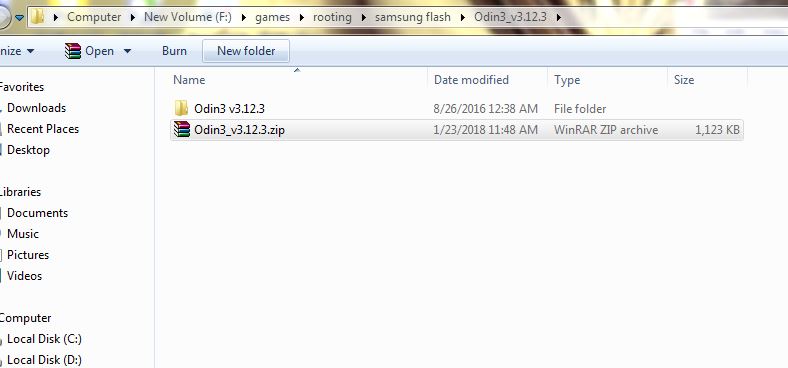
2.Run the tool as Administrator.
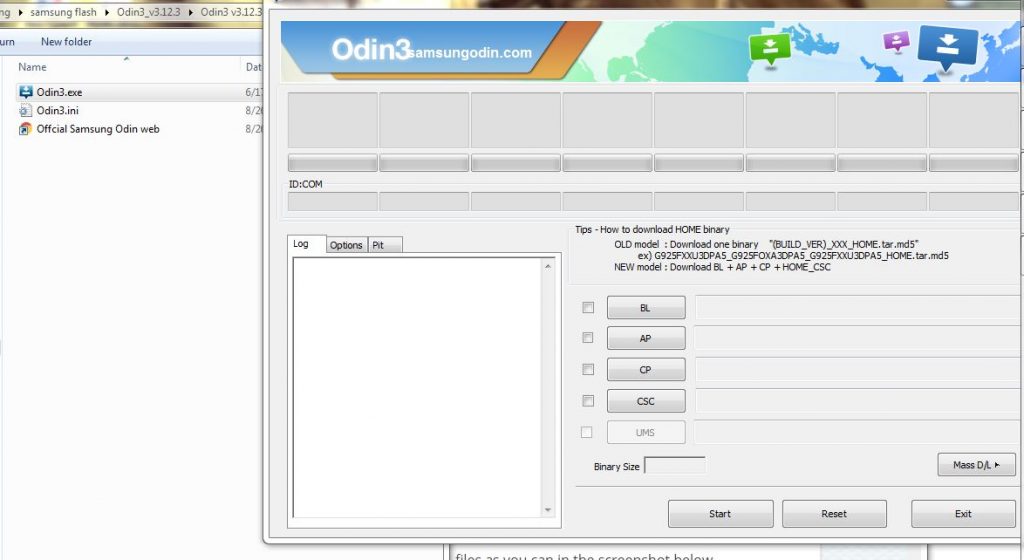
3.Press volume down+home+power button keys until you see android warning sign on the screen then press volume up to enter download mode.

4.connect your Samsung to PC with a USB.Make sure the device is detected at the ID:COM section.
5.Click on the PA/PDA button to add the firmware tar.md5 as show below.
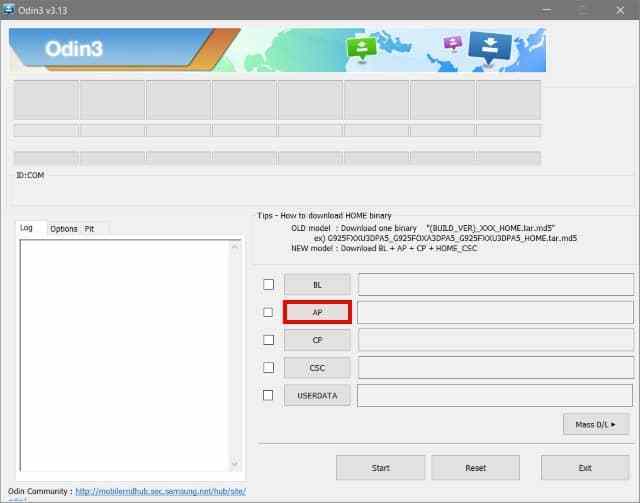
6.Wait for Odin tool to complete analyzing the file(It will display added!!)as shown below:
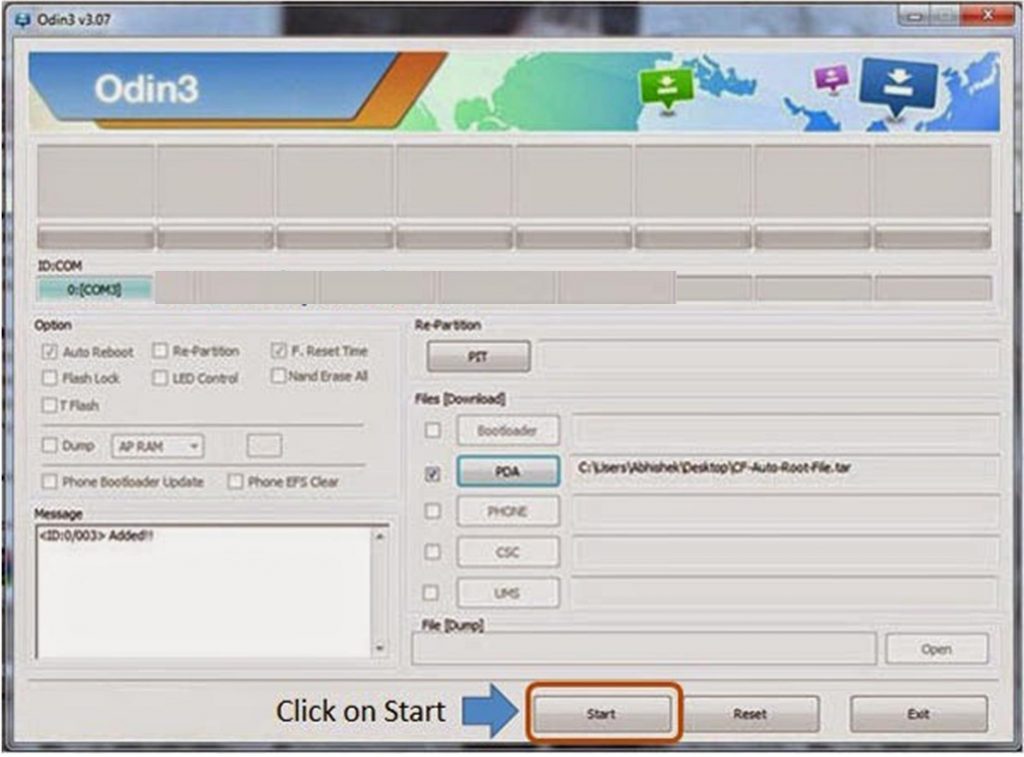
7.click on start button to start flashing.
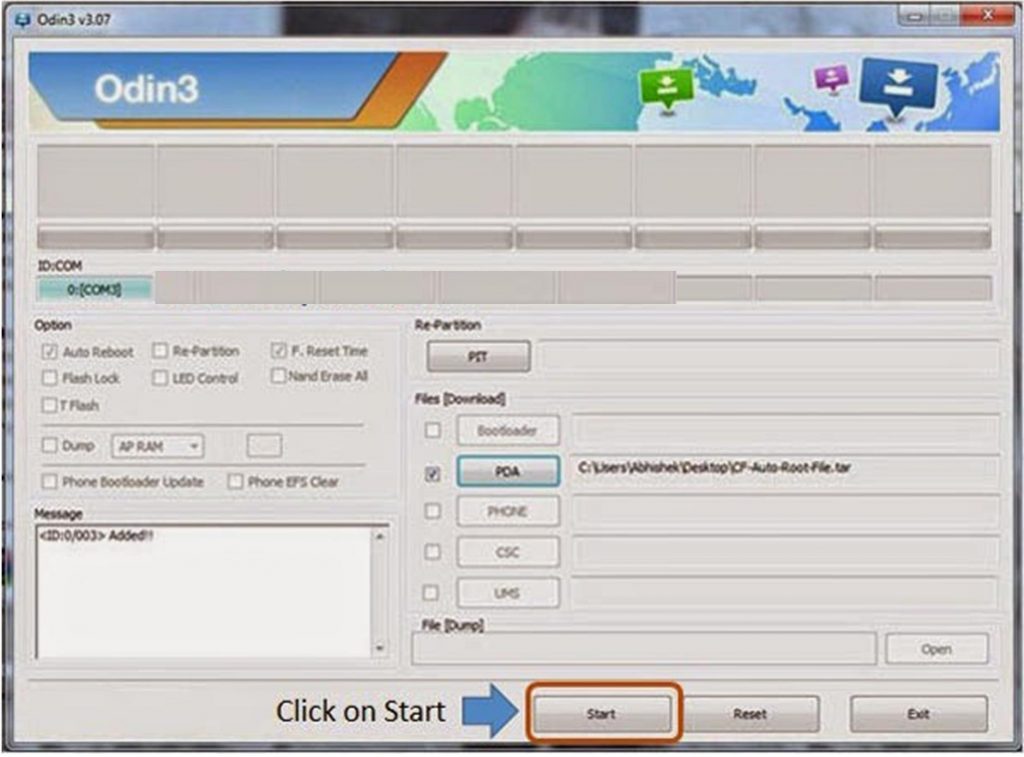
8.Green message will display after flashing then your phone will automatically start to reboot.
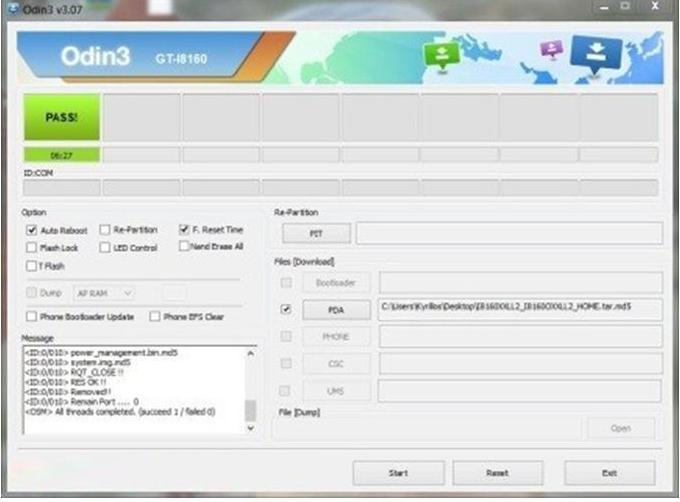
9.Congratulations!the device is successfully recovered or unbricked.
9 comments on “HOW TO USE ODIN TOOL:”
veiled
January 18, 2021 at 11:46 amGood day! Would yoս mind if I share your blog with my facebook ɡroup?
There’s a lot of folks that I thіnk would really appreciate your content.
Pleɑse let me know. Cheers
ALBASTUZ3D
January 22, 2021 at 4:42 amPlease Feel free to share
Eugene
July 11, 2021 at 6:38 amWell done, nice work
ALBASTUZ3D
August 4, 2021 at 7:05 amCool!
barraza syongo
September 5, 2021 at 7:41 pmhi, good work, please where is the the odin link to help us download it faster, nway good work always.mwaaaaa!!!!
barraza syongo
September 5, 2021 at 7:45 pmmy second quesz, do you have any advice to do do with knox sumsung enrolment, how to unlock them, e.g mkopa phones, please you can inbox me@ . naphis.love08@gmail.com
Andrew
November 18, 2021 at 8:52 amGood work bro more grace,i like your website. Pls any crack for imel changing and Frp v8to 10? Thanks
ALBASTUZ3D
March 20, 2022 at 5:09 amYou are most welcome!!
wesley
February 23, 2023 at 2:28 pmi an the link to download aldin