How to hard reset tecno p5
May 13, 2019
1.Press power button to turn off your phone.

2.Hold volume up and power button until you see Tecno logo.

3.Release all the keys when you see an android robot then press volume up and power again.

4.Use volume keys to scroll and select “wipe data/factory reset and power button to select as show below.
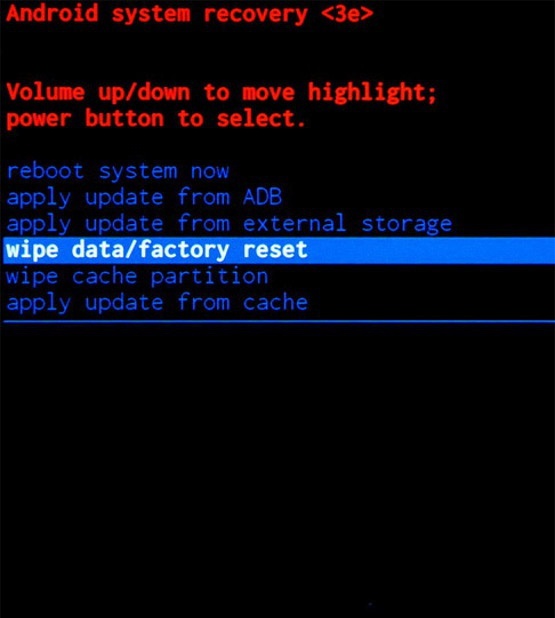
5.After you have selected,use volume down key to scroll and then select yes with power button key to confirm.See below:
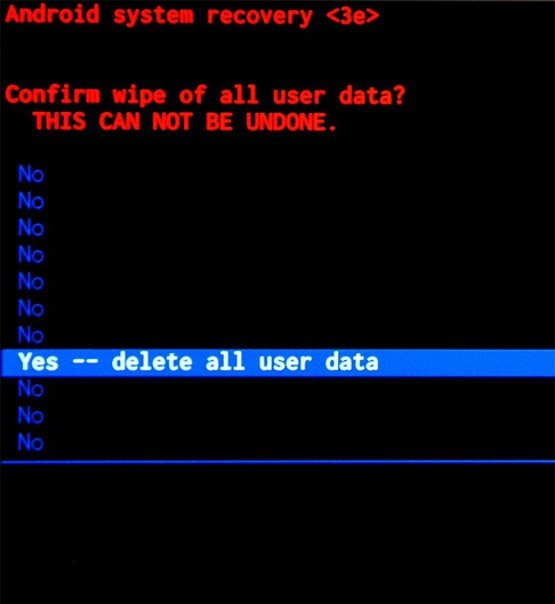
6.Now press power key to select “reboot now”and wait for a while for the phone to turn on.
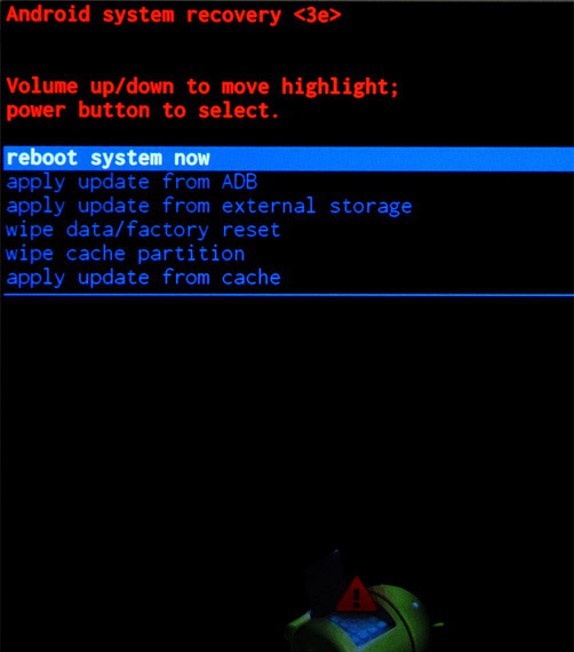
7.Congratulation you have successfully flashed your Tecno p5.