Hard Reset INFINIX Hot 4 Lite
July 13, 2019
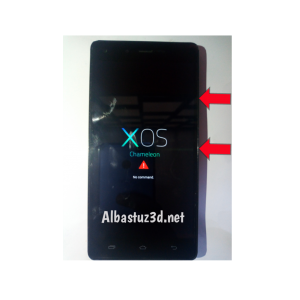 1.Switch off the device by pressing the Power button for a couple of seconds.
1.Switch off the device by pressing the Power button for a couple of seconds.
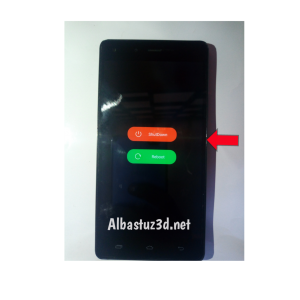
2. After that keep holding on Volume Down and Power keys together for a short while until you see the screen below.
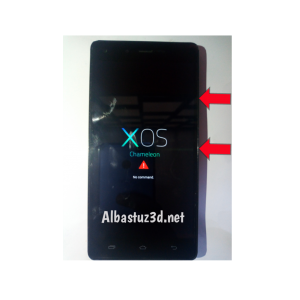
3.Press the power and volume up button simultaneously until you’re brought to the screen shown below note:This may take a few tries.using the volume down button scroll down to the fifth option (wipe data/factory reset) and select it using the power button
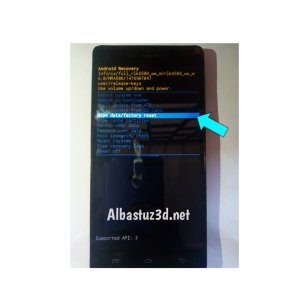
4.You will be brought to a screen as the one shown below scroll down to
3 comments on “Hard Reset INFINIX Hot 4 Lite”
Greggter
October 9, 2019 at 8:09 pmПолезно
Richard
October 5, 2020 at 9:33 pmYou’re a genius
Bro
Pliz send me your WhatsApp line on my email address
ALBASTUZ3D
October 11, 2020 at 11:55 amThank you bro