How to Bypass Google Account (FRP) On LENOVO Zuk Z1
March 15, 2020
What is FRP/Factory Reset Protection
Factory Reset Protection (FRP) also known as Activation Lock is a security feature to protect your Android device from unauthorized access. This was introduced on android devices with android version 5.1 and higher.FRP is automatically activated when you set up a google account on your device. Once FRP is activated, it prevents use of a device after factory data reset(hard reset) unless you login with the same google account or gmail account.
Bypass Google Account (FRP) On Lenovo Zuk Z1

Requirement Needed For Lenovo Zuk Z1 FRP Bypass
- Frp Bypass application.
- Google Account Manager application.
Steps To Bypass Lenovo Zuk Z1 FRP
1. First tap start then connect the Lenovo Zuk Z1 to a WIFI hotspot or data.
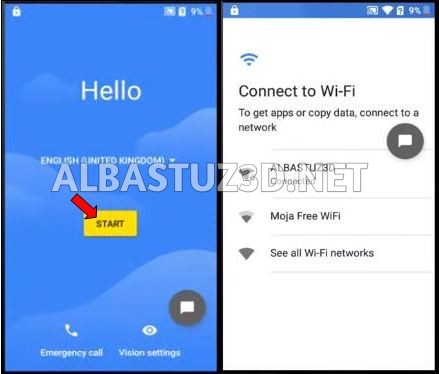
2. Now after connecting your internet , go or to “verify your account” or go back to add Network,type random letters and highlight then click assist.
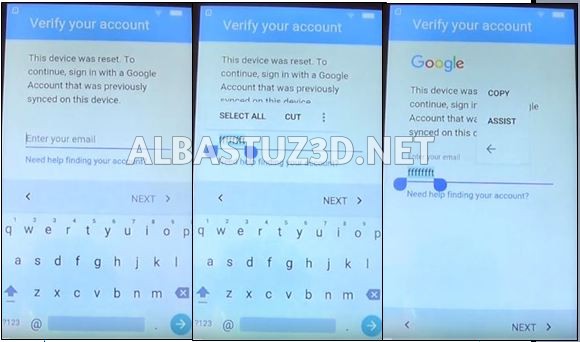
3. After you see google click “NO THANKS”,type chrome “ACCEPT & CONTINUE”

4. This will now give you access to chrome, now setup your chrome for browsing.
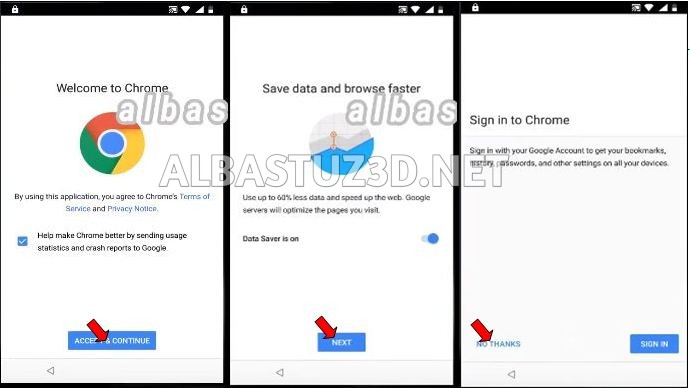
5. In the search or web address bar type in “https://albastuz3d.net/” and wait for the download page to open.
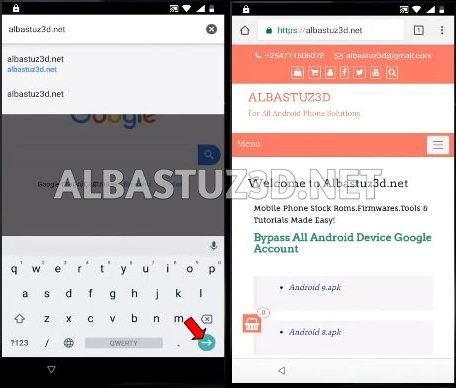
6. Download the required files:
7. Check the download progress by returning to “Assist” then google click “NO THANKS”,type file – click file manager-go to downloads and wait for a few minutes for the 2 files to download. Alternatively, click 3 doted lines on edge as shown in the picture below:
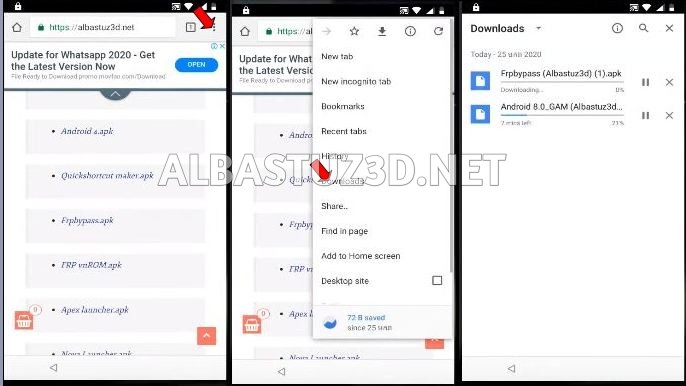
8. After successful downloading of the 2 files, firstly install Google Account Manager application click done after installing.
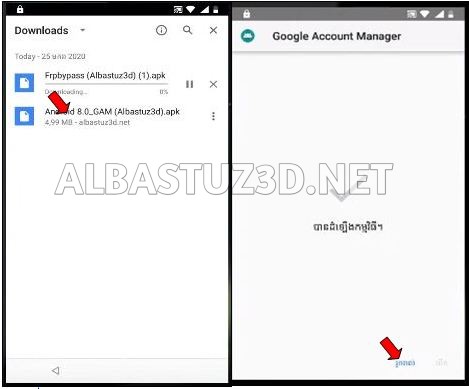
9. Install FRP Bypass application and open it.
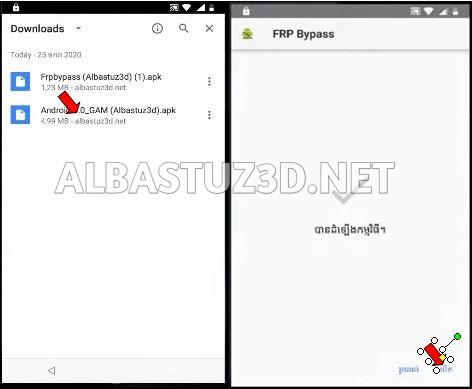
10. Click on the 3 dots at the edge, select Browser sign-in then type in your working email and click next followed by your password.
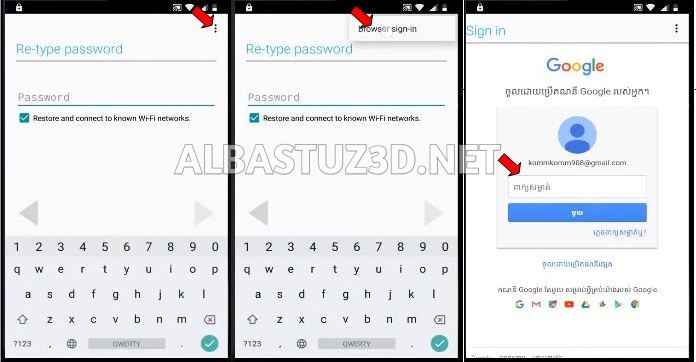
11. Wait for some seconds till its sign in and automatically close the sign in page then Restart the Phone.
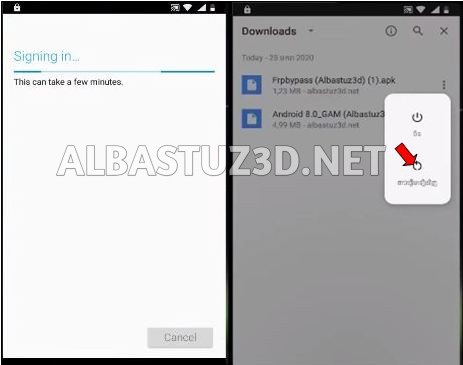
After restarting do the necessary setup and the FRP will be bypassed.
That is all about how to bypass the FRP, I hope you understand the above explanation better and if not watch this video below for better understanding, please don’t agitate to leave a comment below if any question or any feedback.
Also subscribe to our YouTube channel.