HOW TO USE SPD UPGRADE/SPREADTRUM FLASH TOOL
May 16, 2019
This tool is used to flash PAC ROM on android devices and also featured device.It is almost similar to sp flash tool but the difference is that it supports SPD CPUS like Itel,infinix clone phones and other android devices.
This is how to use spreadtrum flash tool or research tool to flash SPD devices:
- Use this link to download the latest version plus spreadtrum drivers for specific phone device.
- Download ROM file but make sure it is compatible with your android to avoid bricking.
- Extract the three files and run the spreadtrum upgrade tool.

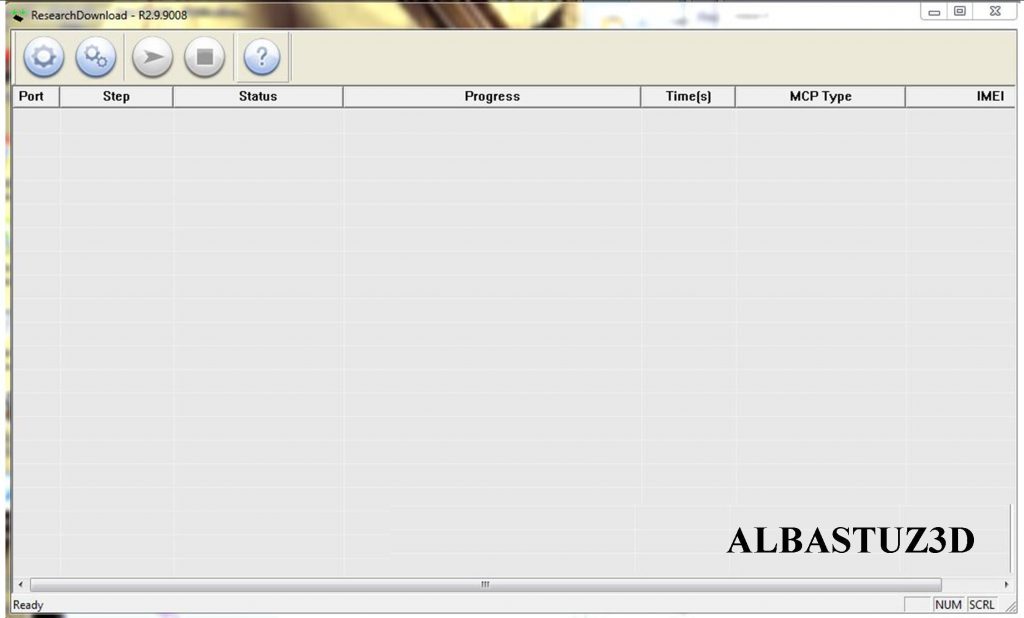
- Switch off your phone and connect your usb cable in your PC.
- Load the PAC file as shown below:
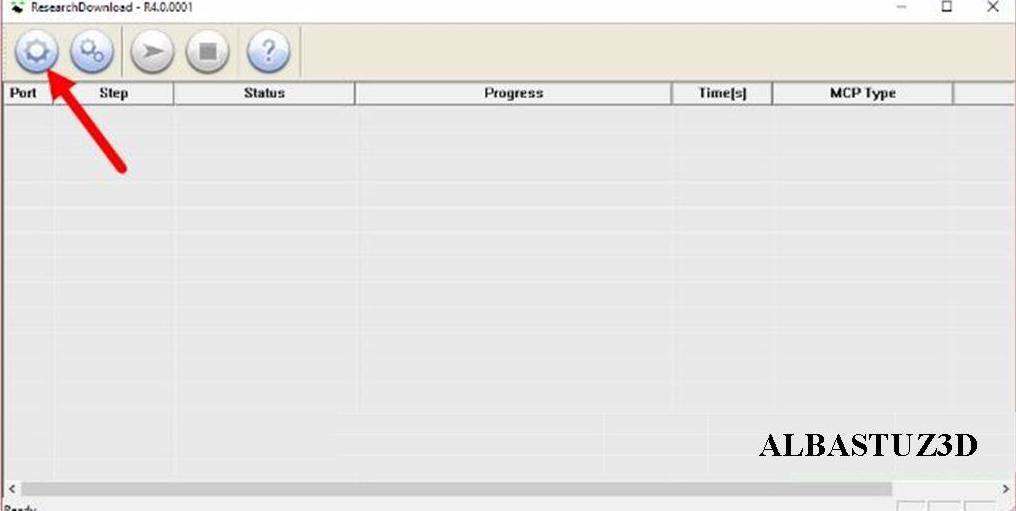
- Hold the device volume down or up button to accelerate connectivity.
- click start downloading and connect your usb cord and flashing should begin.
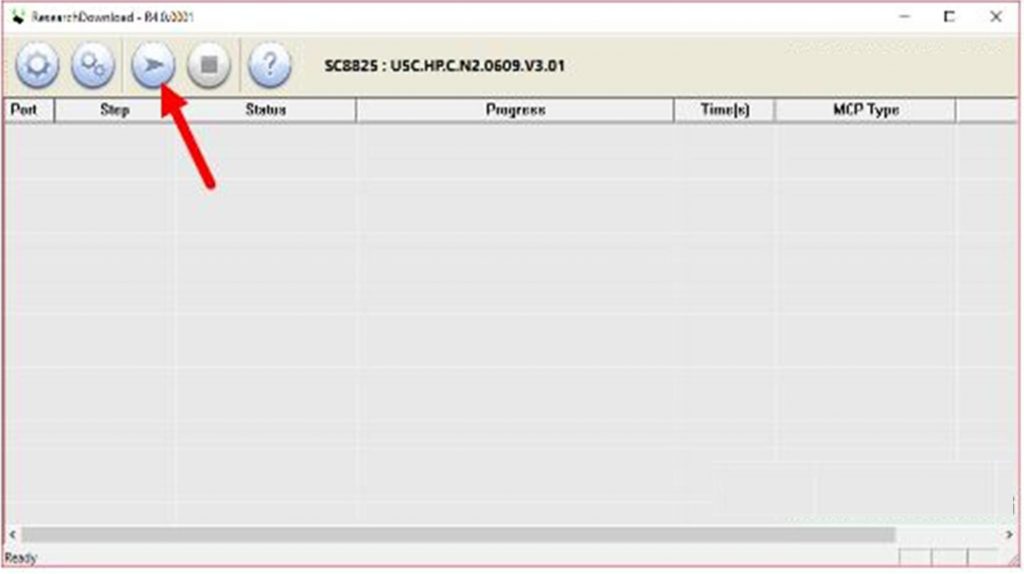
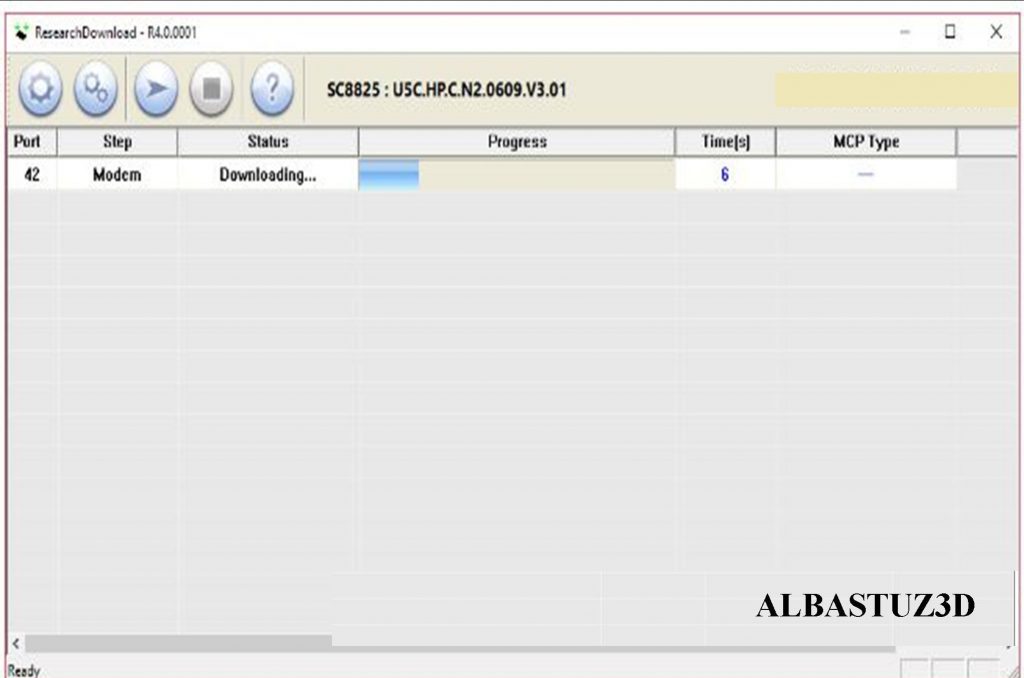
- Once flashing is complete, you will see passed message as shown below.
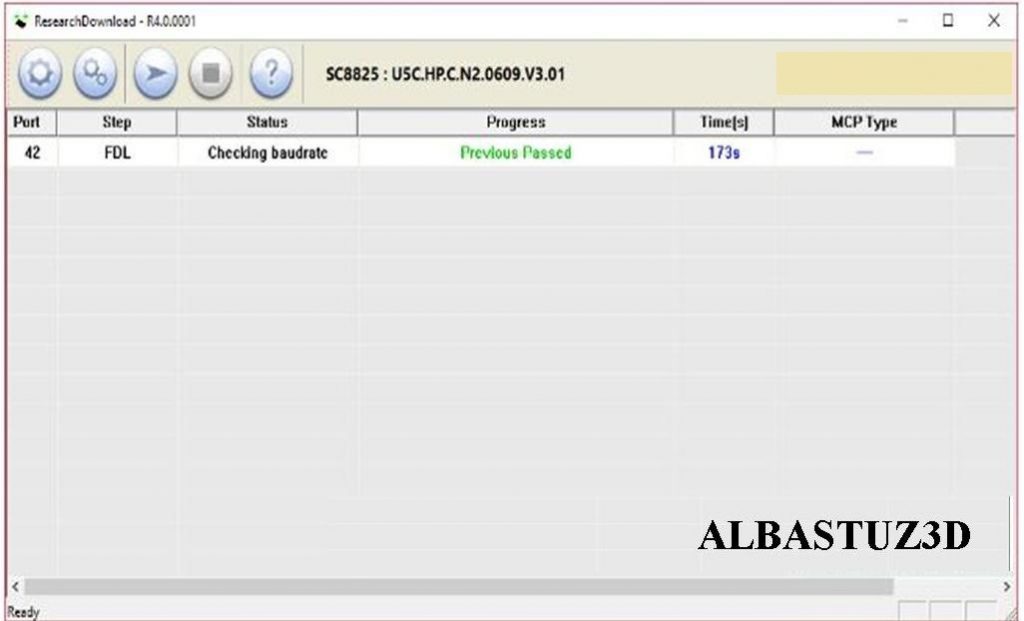
22 comments on “HOW TO USE SPD UPGRADE/SPREADTRUM FLASH TOOL”
Elisha robert ramadhan
March 14, 2020 at 8:33 amni aina gani ya program ambayo ina flash cm za kisasa
ALBASTUZ3D
March 14, 2020 at 5:40 amMiracle box ndio the best
kiarie fundi wa simuj
January 3, 2021 at 4:03 pmna chinese miracle box naweza get wapi software yake na loader pia
ALBASTUZ3D
January 4, 2021 at 7:00 amAlbastuz3d.net/miracleboxcrack
Hillary Kalinzi
August 26, 2021 at 6:47 pmCan I use the flash tool with out a box
denoh kamah
February 15, 2022 at 6:35 amneon storm ni spd gani manze? inafanya niumwe na kichwa
handy
July 22, 2020 at 3:52 pmplease how to dowload researchedowload
Stevo Wa Comp
November 14, 2020 at 10:04 amplz naeza download aje driver ya itel 2073 coz nimejaribu kutafuta kwa net na sioni
ALBASTUZ3D
November 16, 2020 at 7:49 amClick this link below:
Albastuz3d.net/miracleboxdriver
benjamin otenyo
March 19, 2021 at 8:28 amwapi video ya kuonyesha jinsi ya kutumia miraclebox driver
ALBASTUZ3D
April 5, 2021 at 2:59 pmAlbastuz3d.net/miracleboxdriver
aaron777
March 28, 2021 at 6:08 ambrother can help the file of smart kitoch FP789L-T
wizzotech
May 12, 2021 at 6:00 amnatakiwa kutumia crack gan ili niweze kutoa network lock ya kitochi 4G hizi toleo jipya ambazo hazihitaji nck code
tersil
June 1, 2021 at 7:47 amnikidownload hizi drivers nikijaribu kuinstall zinakataa.ujanja ni gan niendelee?
ALBASTUZ3D
August 4, 2021 at 7:19 amSearch how to fix it on my YouTube channel
giceeha wa xpat world
June 19, 2021 at 7:56 pmwoooi jesu mwega.. kumbe kenya uliuzwa india. miracle box best!
ALBASTUZ3D
August 4, 2021 at 7:14 am?
abdi
July 6, 2021 at 4:31 amboss nimechange baudrate but inaniambia niweke tena different na nikiweka bado inaniambia tu nichange
ALBASTUZ3D
August 4, 2021 at 7:07 amSearch how to fix it on my YouTube channel niko sure utapata
Nyombi isa
September 16, 2021 at 9:27 pmY does my miracle box I downloaded here needs date setting’s and what are that dates then
benito
September 22, 2021 at 2:44 pmafter nimeinstall avengers box module inakataa ku-launch
Micheal
November 16, 2021 at 1:05 pmI do like these tools, immediately I downloaded it and it was installed without issue, it really works well for me, can this also work to unlock iCloud or only for android?