Youtube Update Fix FRP Bypass Without Flashing Android 7.0 Frp Unlock.
September 21, 2020
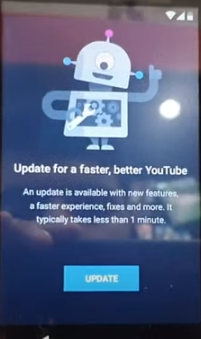
YouTube Update Fix FRP Bypass.
This method helps you solve the “YouTube update” problem during FRP bypass for your android device. The user is not allowed to use chrome to bypass FRP but don’t panic as the following method that I will be going to show you below will enable you to access chrome in order for you to bypass FRP on your android device. Follow the steps and you will get your android device working in no time.
You will realize that after you click the video under “about switch access for android” it does not play but instead it asks for an update first.
- Return back to “about switch access for android” page and don’t click on the video but scroll down and click “next, learn how to set up switch access on your android device”.
- Wait for the page to load and click “connecting to Bluetooth devices”.
- Thereafter, click on “learn how to check your android system” and wait patiently for the page to load.
- Scroll down and tap “not enough storage available” and under it select “pixel phones”.
- Scroll down to the option “remove apps & app data” and click it. And below it select “learn how to uninstall apps”.
- Under the “delete apps that you installed” choose “Tap to go to application settings”.
- Open using chrome and search “ALBASTUZ3D.NET” then scroll down and tap “quick shortcut maker” to download. Click on the three dots at the top right corner of your device and tap on downloads.
- After download is complete install and open quickshortcut maker then search either OOBE or RLK settings app.
- Tap the second option and click “try”, choose your respective country keep clicking on the next “arrow” at the bottom right of your screen device until the hios/xos launcher displays on your screen.
- Congratulations!!! Wait for the device to take you to home screen.
For More Information, watch this video:
fix youtube update problem Without flash Frp bypass problem show youtube update grand prime pro youtube update problem How to how to fix youtube update problem how to fix youtube update problem j250f how to solved youtube update problem frp method how to update youtube during frp j2 pro youtube update problem update youtube show option During frp bypass Yhow to fix youtube Youtube Youtube update fix Youtube update solution
6 comments on “Youtube Update Fix FRP Bypass Without Flashing Android 7.0 Frp Unlock.”
Lee scott
October 30, 2020 at 6:06 pmThere is no oobe or rlk app when I do it this way
ALBASTUZ3D
November 5, 2020 at 7:28 amWhat about stk
Fred
December 19, 2020 at 8:41 amI can’t find oobe, rlk or stk what should I do
Robert
April 8, 2021 at 5:52 amIts not taking me to application settings..cannt use chrome here not possible coz its tsking me to installed application..
Yi
June 12, 2021 at 7:07 pmChrome is not opening. Instead, it opens the application settings
ALBASTUZ3D
August 4, 2021 at 7:17 amSearch how to fix it on my YouTube channel